Basic Information page
Find your app credentials, and set up scopes and additional redirect URLs you want for your app.
When you create or open your app, the Basic Information page loads by default. This page has your Client ID and Client secret, and is where you’ll set up any additional redirect URLs and the scopes you want for your app.
Client ID and Client secret
If this is a new app, copy the Client ID and Client secret for your app and store them in a safe location.
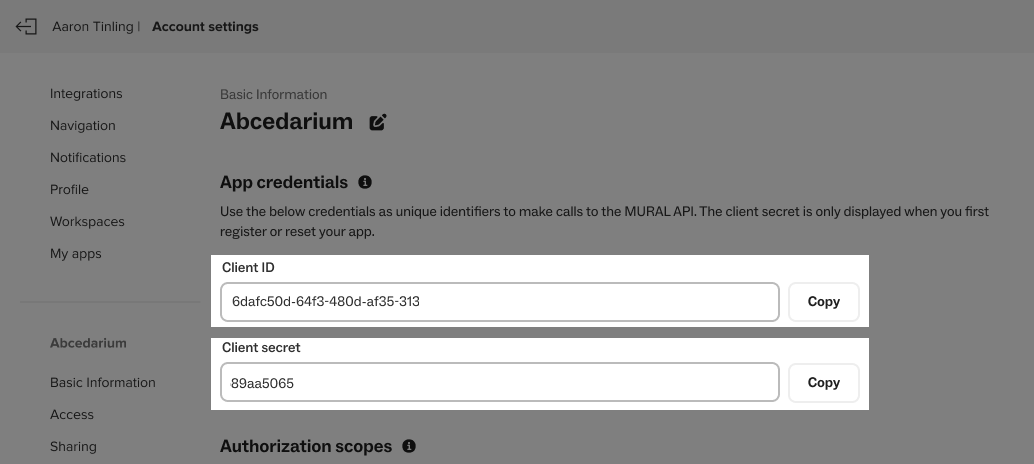
For security reasons, we do not store the Client secret for your app. You will not be able to view the Client secret once leaving this screen. If you have forgotten your Client secret, you can reset it by editing your app.
For more information on how you'll use your Client ID and Client secret, check out our Authentication page.
Update permission scopes
This is where you'll set up the scopes that your app may access. All scopes with a checkmark will be included in your app.
To update your scopes:
- From the Basic Information page of My apps, make sure there's a checkmark by all the scopes you want your app to have.
- To remove a scope, click the box to remove the checkmark.
- Click Save at the top right of the screen.
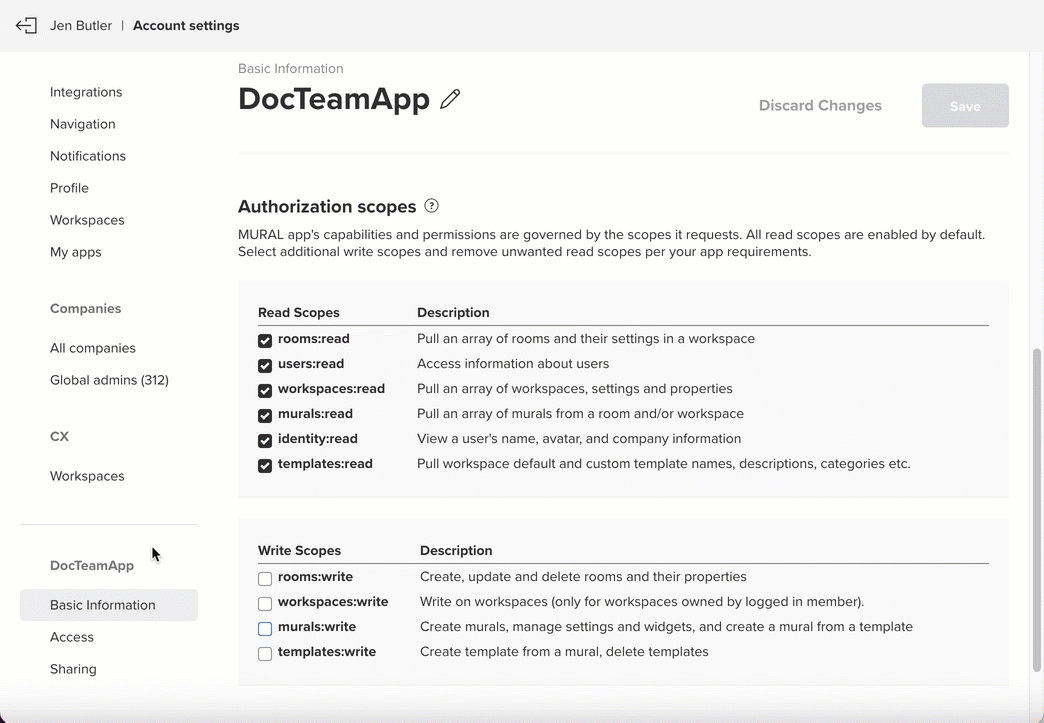
If the app attempts to access scopes outside this allowlist (during OAuth flow initialization), Mural's default "Uh-oh page" displays.
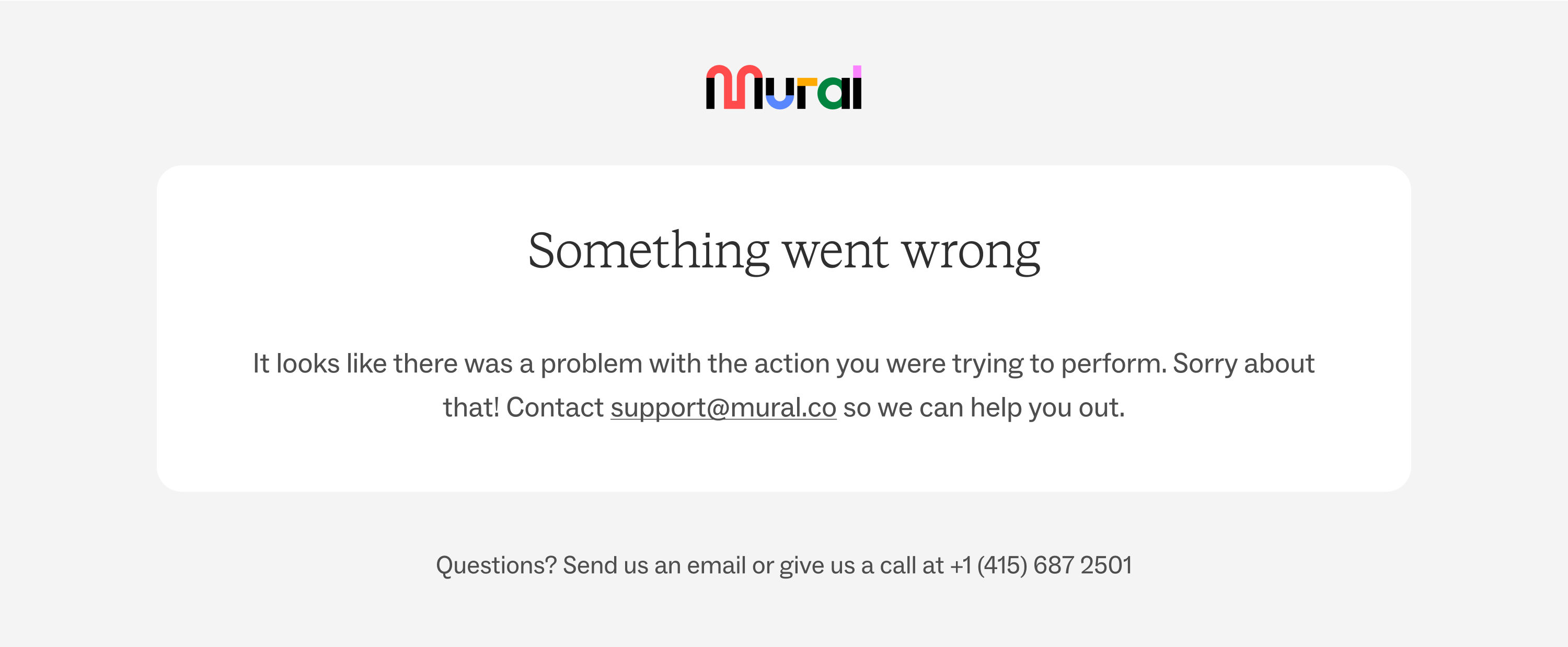
Changing an app's permission scopes after an app is installed can affect the user experience. See Making changes to scopes for more information.
Updated over 2 years ago