Edit or delete your app
The My apps section of your Mural account settings is where you'll edit and delete your existing apps that use the Mural API.
Here's how to get to your My apps section:
- Log in to Mural.
- In the bottom left corner, click your avatar.
- Click My apps.
Edit an existing app
You can update your app at any time.
To edit an app in My apps:
Once logged in to My apps, click the edit icon for the app you want to update.
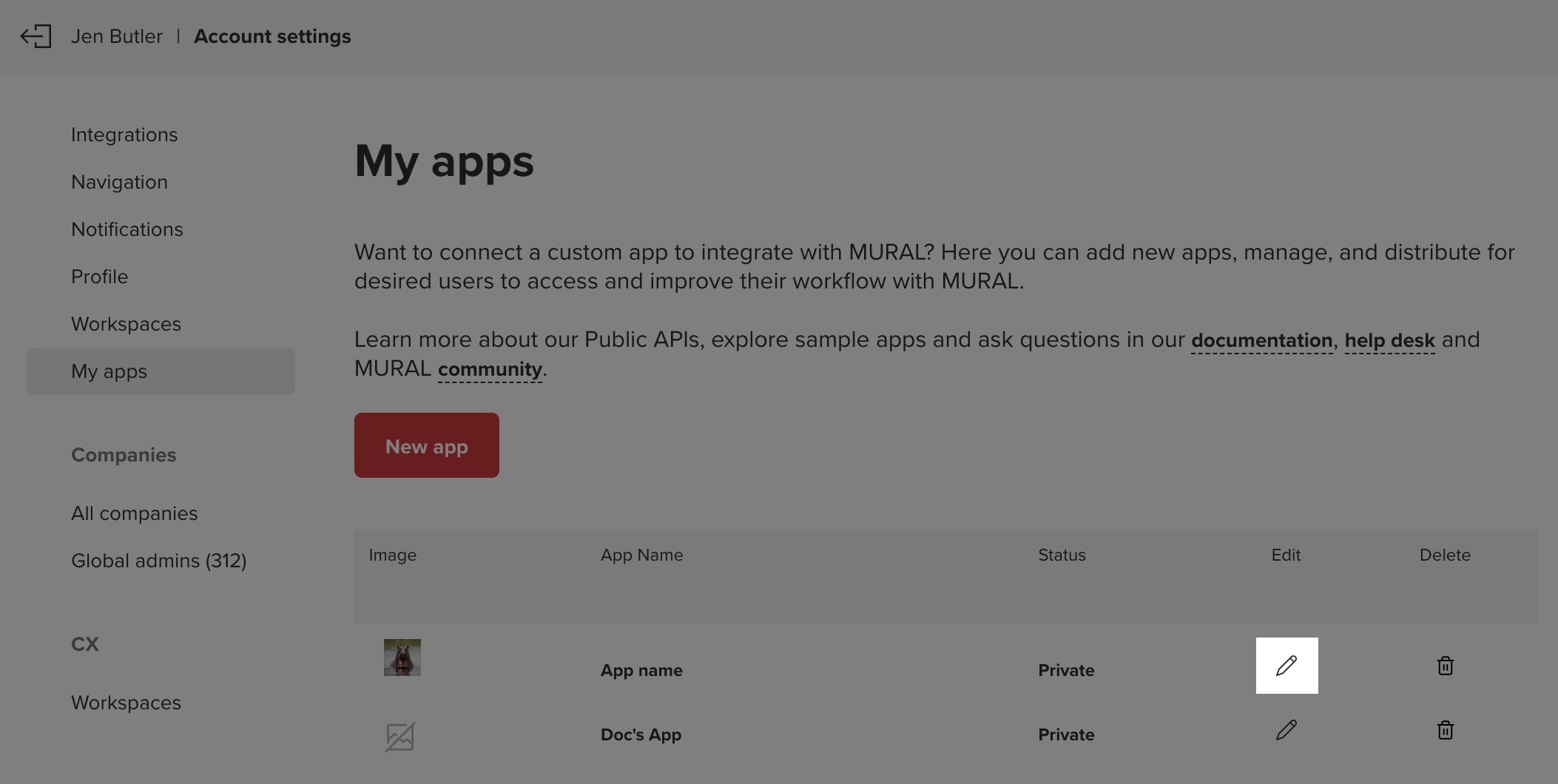
By default, the app opens to the Basic Information page.
Delete an existing app
Deleting an app from My apps removes the app from your Mural account, and disables access to the API for the app using that Client ID and Client secret.
If you already updated your app from Private to Unlisted, you cannot delete your app.
To delete an app from My apps:
- Once logged in to My apps, click the delete icon for the app you want to delete.
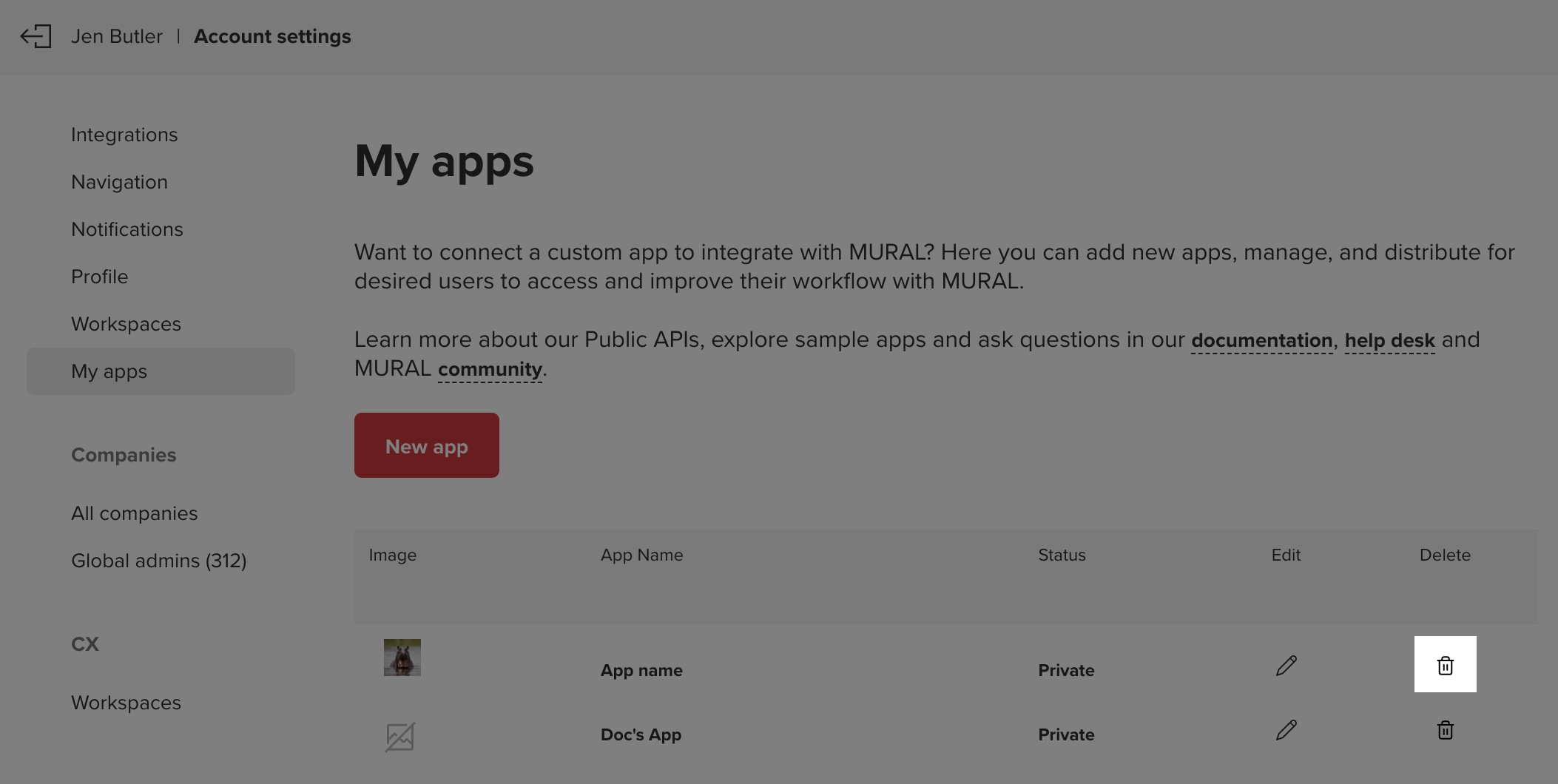
- Click Delete in the confirmation modal.
Deleting an app is immediate and permanent. Use with caution.
If a user has installed your app, deleting it can affect the user experience. A user who has installed your app and has been granted an access token may continue to interact with the API until that token expires. Access tokens expire every 15 minutes.
Updated about 3 years ago