Rooms Report
Overview
- URL:
GET https://api.mural.co/enterprise/v1/reports/rooms - Function: Lists all rooms in your organization.
Use cases
We have grouped use cases into two types: compliance and security, and engagement.
Compliance and security
Scenario: Company admins need to know how many private rooms are currently maintained in the company for governance purposes.
Solution: Get a list of rooms. Filter by roomType to get a list of private or confidential rooms.
—
Scenario: For governance and access review purposes, company admins would like to understand metadata about rooms (who created, when created, transfer of ownership if any, current status of the room). For example, transfer of ownership. There could be a common need for companies to review ownership of rooms as people leave the company.
Solution: Get a list of rooms. Verify rooms where the creator and owner are not the same.
—
Scenario: Company admins would like to see which rooms are currently active, to verify if owners follow compliance policies in the organization.
Solution: Get a list of rooms. Filter rooms that have isDeleted as false.
Engagement
Scenario: Company admins would like to see which rooms should be made available for people in the company to view murals, if they are being referenced in the company.
Solution: Get a list of private rooms and identify the room admins. Filter the room, where murals are located by leveraging the mural memberships report and reach out to the room admin.
—
Scenario: Company admins want to see which rooms are popular based on user association (members as well as guests).
Solution: Get a list of rooms. Sort by memberCount and/or guestCount to identify the user association with the rooms.
—
Scenario: Company admins want to see which types of rooms have heavy use in workspaces owned by a particular business function
Solution: Get a list of rooms. Then sort by workspaceId to find the type of rooms most used in a workspace.
Sample report
Here's what a JSON response from a rooms report looks like:
{
"data": [
{
"roomId": "room1",
"workspaceId": "workspace1",
"roomType": "private",
"dateCreated": "2022-04-04 23:59:00.000",
"creatorId": "user1",
"creatorEmail": "[email protected]",
"deleted": "false",
"ownerId": "owner1",
"ownerEmail": "[email protected]",
"memberCount": "1",
"guestCount": "1"
}
]
}
Filtering results
To narrow your results, you can filter this report. To filter the rooms report, use the following parameters:
| Parameter | Input Value Format | Output | Example Filter |
|---|---|---|---|
filter[dateCreated][since] | Date/Timestamp value formatted as YYYY-MM-DD HH:mm:ss. | Returns rooms created after a specified date. | filter\[dateCreated\]\[since\]=2022-04-10%208:00:00 |
filter[dateCreated][until] | Date/Timestamp value formatted as YYYY-MM-DD HH:mm:ss. | Returns rooms created before a specified date. | filter\[dateCreated\]\[until\]=2022-04-12%208:00:00 |
filter[workspaceId] | String value, which should be a single workspace ID containing the rooms you want to view. | Returns rooms in a specified workspace. | filter\[workspaceId\]=test |
filter[roomType] | String value of open, private, or confidential. | Returns rooms that fall under a certain room type. | filter\[roomType\]=private |
Rooms Report API reference
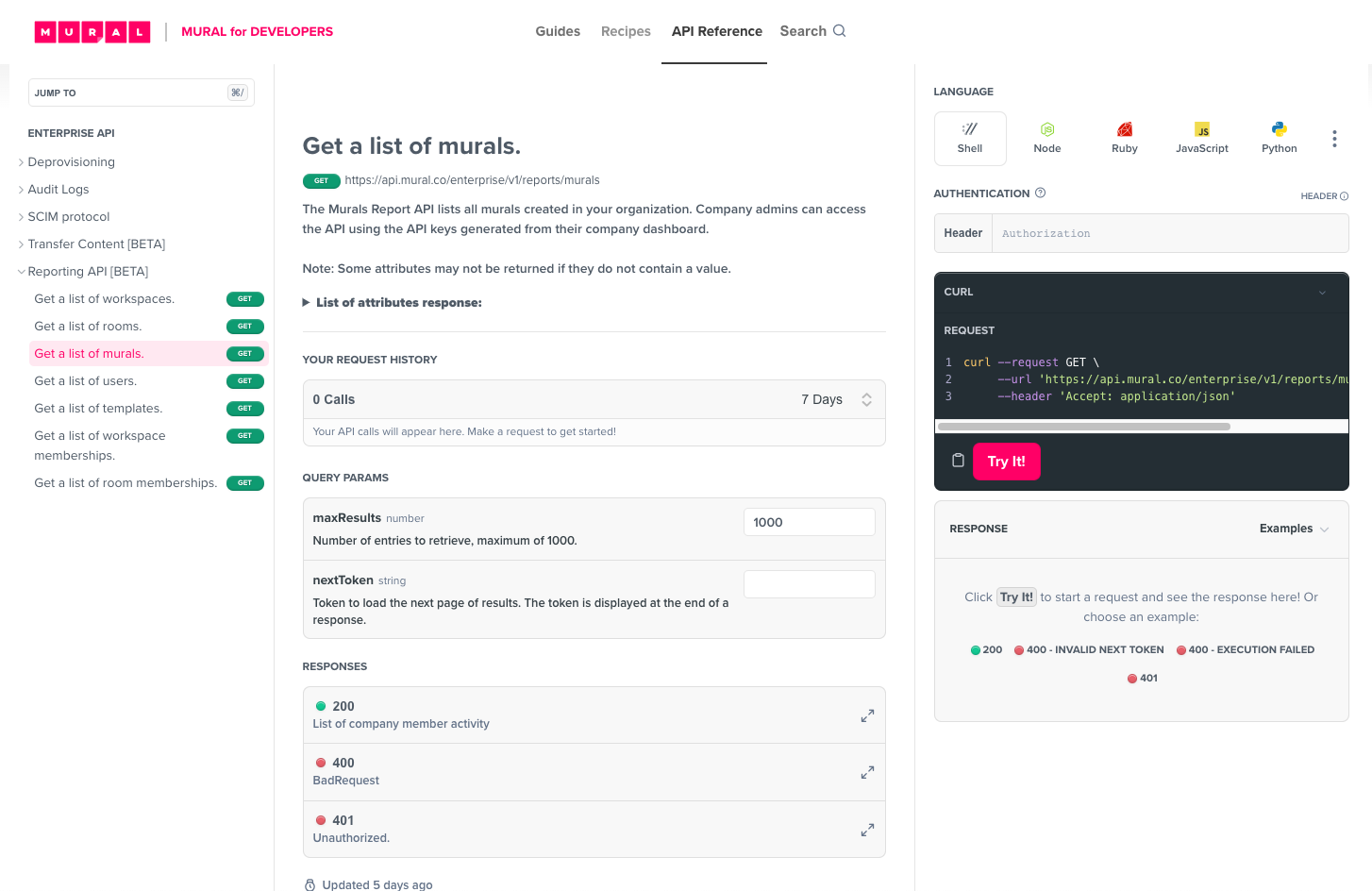
Visit the Rooms Report API reference page to try it out in real-time!
The API Reference includes relevant parameters, attributes, responses, and code examples for Curl, Node, Ruby, JS, and Python.
Updated about 1 year ago