Templates Report
Overview
- URL:
GET https://api.mural.co/enterprise/v1/reports/templates - Function: Lists all templates created at your company and Mural templates used at your company within the last year.
Use cases
Compliance and security
Scenario: Company admins need to know which users created templates that have been leveraged for workshops.
Solution: Get a list of templates. Filter for templateType as custom. This identifies third party vendors who created the template and the dateCreated for that template.
Engagement
Scenario: You need to find out the ratio of global templates to custom templates used across your organization. This should show which employees are using global templates across business functions.
Solution: Get a list of templates. Filter for templateType as global to find a list of Mural-provided templates used at the organization. Filter for templateType as custom to find list of custom templates used at the organization. Compare both numbers to get the ratio of Mural-provided to custom templates.
Scenario: Promote usage of templates for day-to-day activities to improve productivity and software use.
Solution: Get a list of templates. Check for low usage on the templates based on the number of records received from the endpoint. For these low-usage templates, promote usage by providing users popular template examples.
Sample report
Here's what a JSON response from a templates report looks like:
{
"data": [
{
"templateId": "template1234",
"templateTitle": "Sprint Retrospective: Test Team",
"creatorId": "user1",
"creatorEmail": "[email protected]",
"dateCreated": "2022-04-04 15:19:52.000",
"templateType": "custom",
"userCount": "11",
"muralCount": "15"
}
]
}
Filtering results
To narrow your results, you can filter this report. To filter the templates report, use the following parameters:
| Parameter | Input Value Format | Output | Filter Example |
|---|---|---|---|
filter[templateType] | Accepted string values are global or custom. | global returns Mural templates used in your Enterprise. custom returns templates created by your Enterprise. | filter\[templateType\]=global |
Templates Report API reference
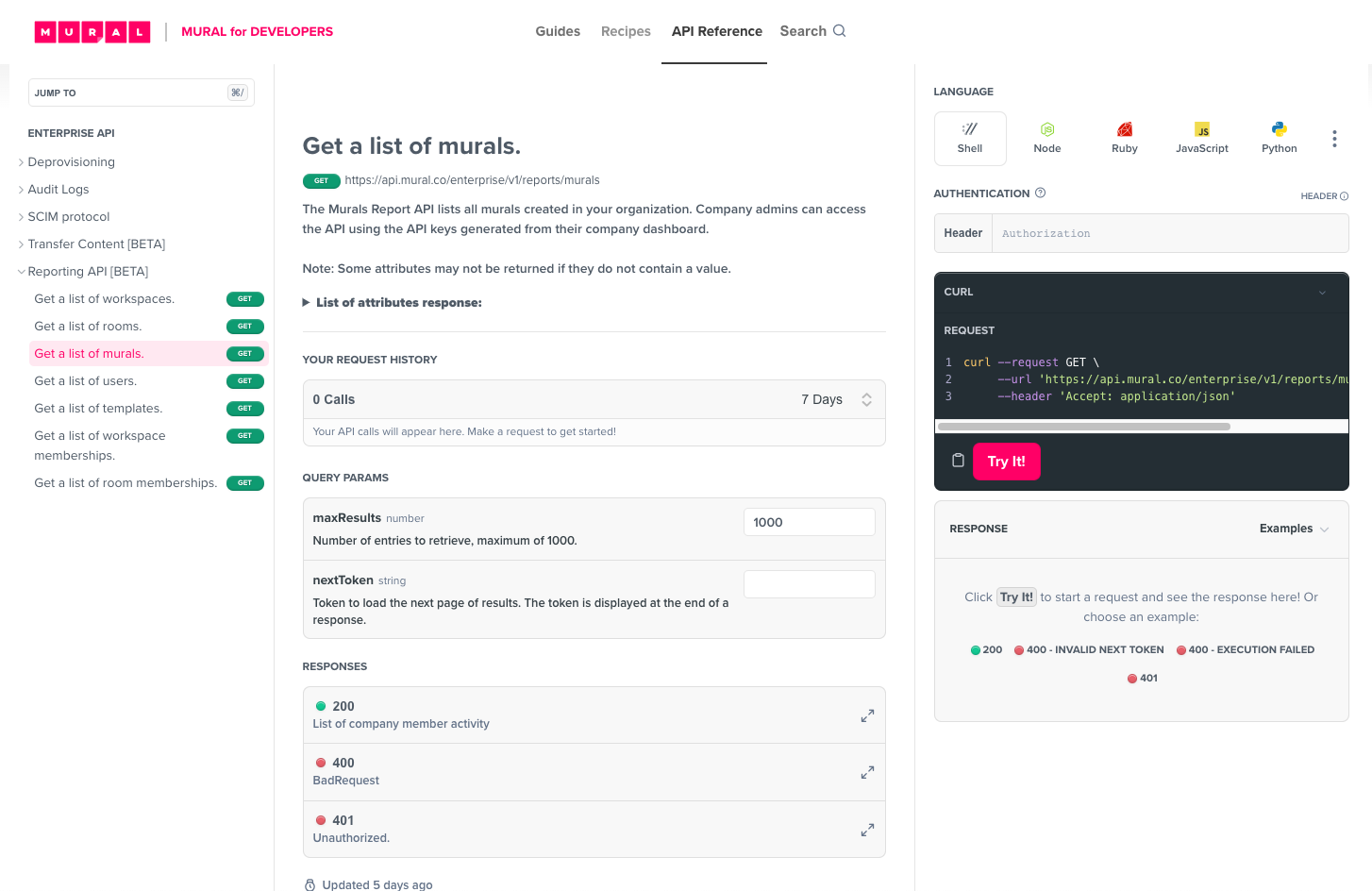
Visit the Templates Report API reference page to try it out in real-time!
The API Reference includes relevant parameters, attributes, responses, and code examples for Curl, Node, Ruby, JS, and Python.
Updated about 1 year ago