Workspace Memberships Report
Overview
- URL:
GET https://api.mural.co/enterprise/v1/reports/workspace-memberships - Function: Lists all workspaces created in your organization and the collaborators associated with them.
Use cases
Compliance and security
Scenario: As part of user access reviews, company admins need to continuously monitor the current status of guests in each company workspace.
Solution: Get a list workspace memberships. Filter for userType as Guest to get the list of guests for each workspace. Identify guests from companies whose user access needs to be reviewed.
—
Scenario: Company admins need to know when the user joined the workspace, who invited them, and the rooms and murals associated with the user in each workspace
Solution: Get a list workspace memberships. Company admins can identify users based on dateJoined, invitedByEmail, roomCount and muralCount attributes.
Engagement
Scenario: You need to know which workspaces users have been engaged with. You also need to check user association with several murals and rooms in these workspaces in order to see their engagement.
Solution: Get a list workspace memberships. Based on dateLastActivity, identify the workspaces that have recent activity. Also, check the room count and mural count. This can signify the level of user association and engagement with that workspace.
—
Scenario: Identification of workspaces users had been most engaged with in the past month and level of engagement with the workspaces
Solution: Get a list of workspace memberships. Use metrics such as minutesLastMonth and totalInteractionCount to understand the user's level of engagement within the workspaces.
Sample report
Here's what a JSON response from a workspace memberships report looks like:
{
"data": [
{
"userId": "user1",
"userEmail": "[email protected]",
"workspaceId": "workspace1",
"userType": "Workspace admin",
"dateJoined": "2021-02-22 22:21:27.315",
"dateLastActivity": "2022-04-05",
"daysSinceLastActivity": "0",
"invitedBy": "user2",
"invitedByEmail": "[email protected]",
"deactivated": "false",
"roomCount": "101",
"muralCount": "1388",
"minutesLastMonth": "8568.7837",
"totalInteractionCount": "69835",
"adminEmails": "[email protected], [email protected]"
}
]
}
Filtering results
To narrow your results, you can filter this report. To filter the workspace memberships report, use the following parameters:
| Parameter | Input Value Format | Output | Filter Example |
|---|---|---|---|
filter[dateLastActivity][since] | Date/Timestamp value formatted as YYYY-MM-DD HH:mm:ss. | Returns collaborators who have been active in the workspace after a specified date. | filter\[dateLastActivity\]\[since\]=2022-04-08%208:00:00 |
filter[dateLastActivity][until] | Date/Timestamp value formatted as YYYY-MM-DD HH:mm:ss. | Returns collaborators who have been active in the workspace before a specified date. | filter\[dateLastActivity\]\[until\]=2022-04-12%208:00:00 |
filter[workspaceId] | String value, which should be a single workspace ID containing the rooms you want to view. | Returns workspace affiliations for a specified workspace. | filter\[workspaceId\]=test |
filter[userId] | String value, which should be the user ID for the collaborator. | Returns workspace affiliations for a specified collaborator. | filter\[userId\]=test |
filter[adminEmail] | String value, which should be the email address for the administrator. | Returns workspace affiliations for a specified administrator. | filter\[adminEmail\][email protected]'\ |
Workspace Memberships Report API reference
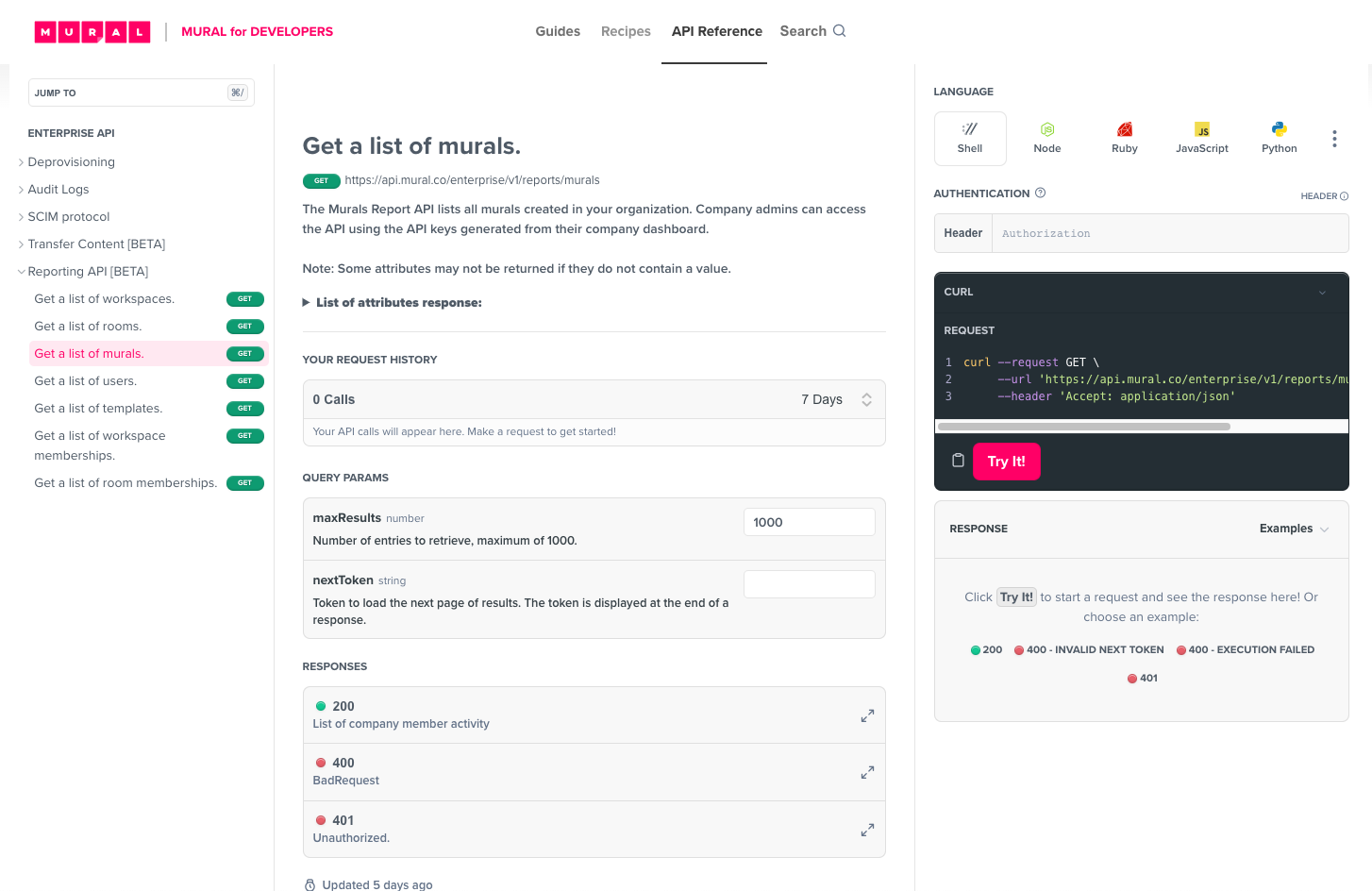
Visit the Workspace Memberships Report API reference page to try it out in real-time!
The API Reference includes relevant parameters, attributes, responses, and code examples for Curl, Node, Ruby, JS, and Python.
Updated about 1 year ago