Create API keys
Generate API keys for endpoint authentication.
This article explains how to generate API keys, which you need to use the Mural's Enterprise API endpoints.
Generate API keys
API keys are custom-generated keys that perform M2M (Machine to Machine Authentication) and allow your application to securely talk to our endpoints. You also need an API key when testing an endpoint from the API Reference.
Your company administrator creates API keys on your company dashboard. Each API key has one or more scopes that define which endpoints that key works with. For example, you can create an API key with scopes for both Audit logs and SCIM.
If you have multiple company administrators, they can each create their own API keys with different scopes.
Note
To keep your API keys secure, the only time you can see or copy a key is when you’re creating it. Active keys are partially displayed for reference. The full key is not stored.
To create an API key, a company admin must follow these steps:
-
Click your avatar in the top right corner of the Mural dashboard to open user options.
-
Select Manage company.
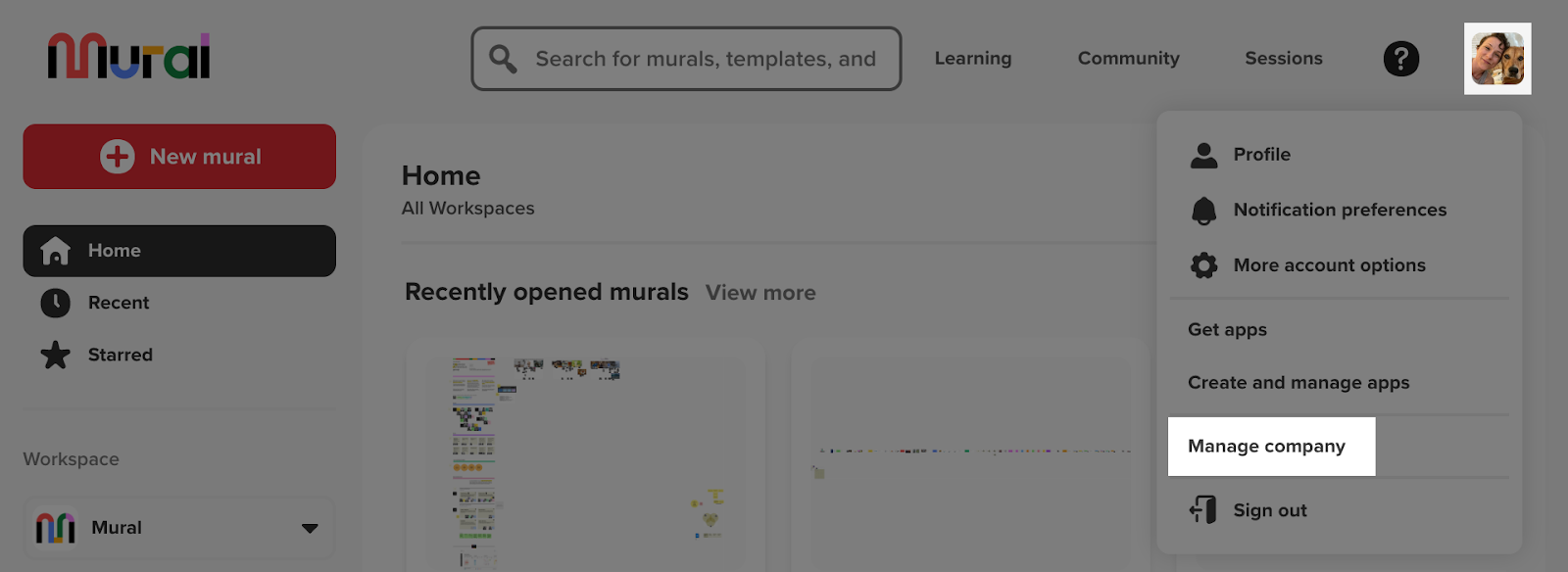
- Click API keys in the left sidebar.
- Click Create API key.
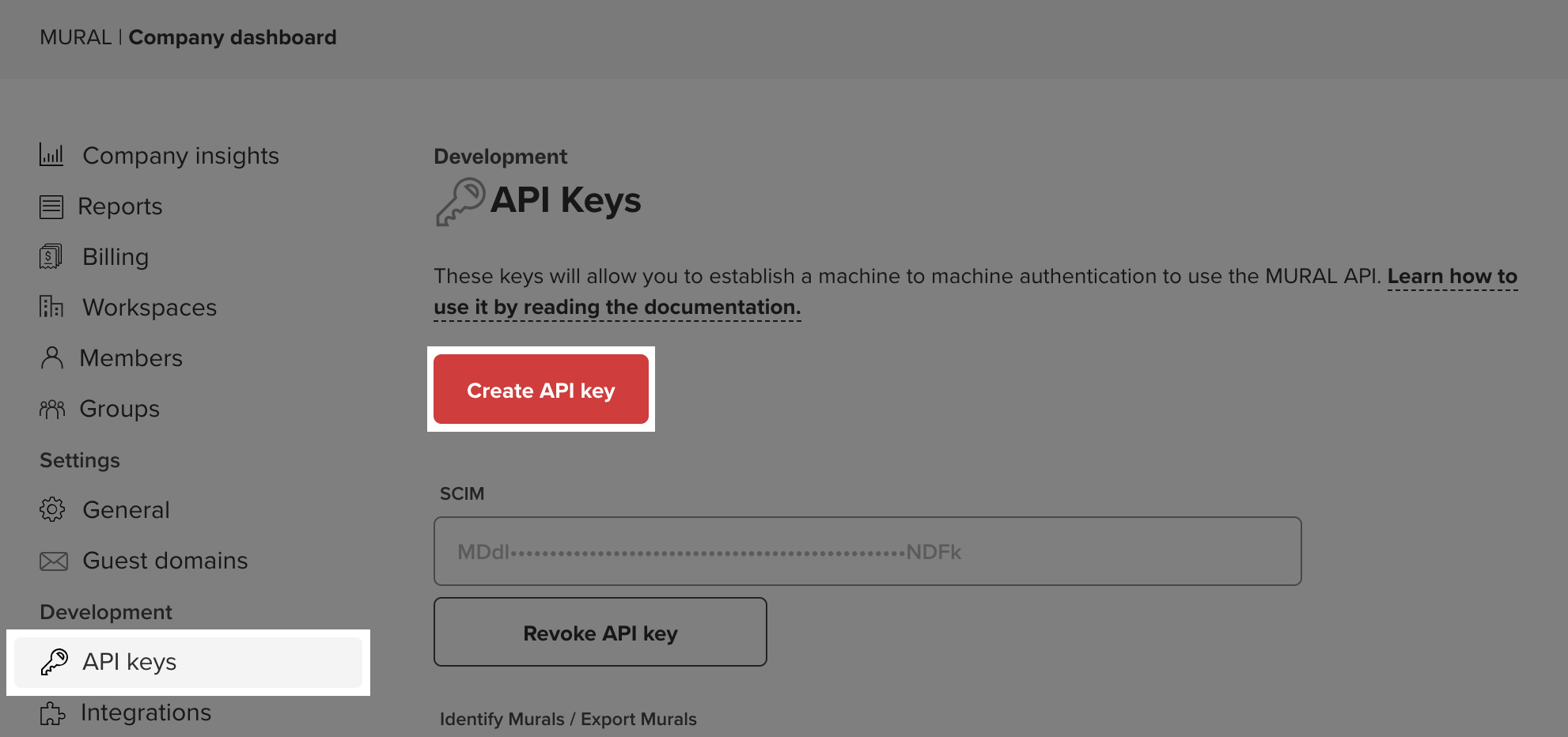
- Select the scopes you want to assign to your API key, then click Create API key.
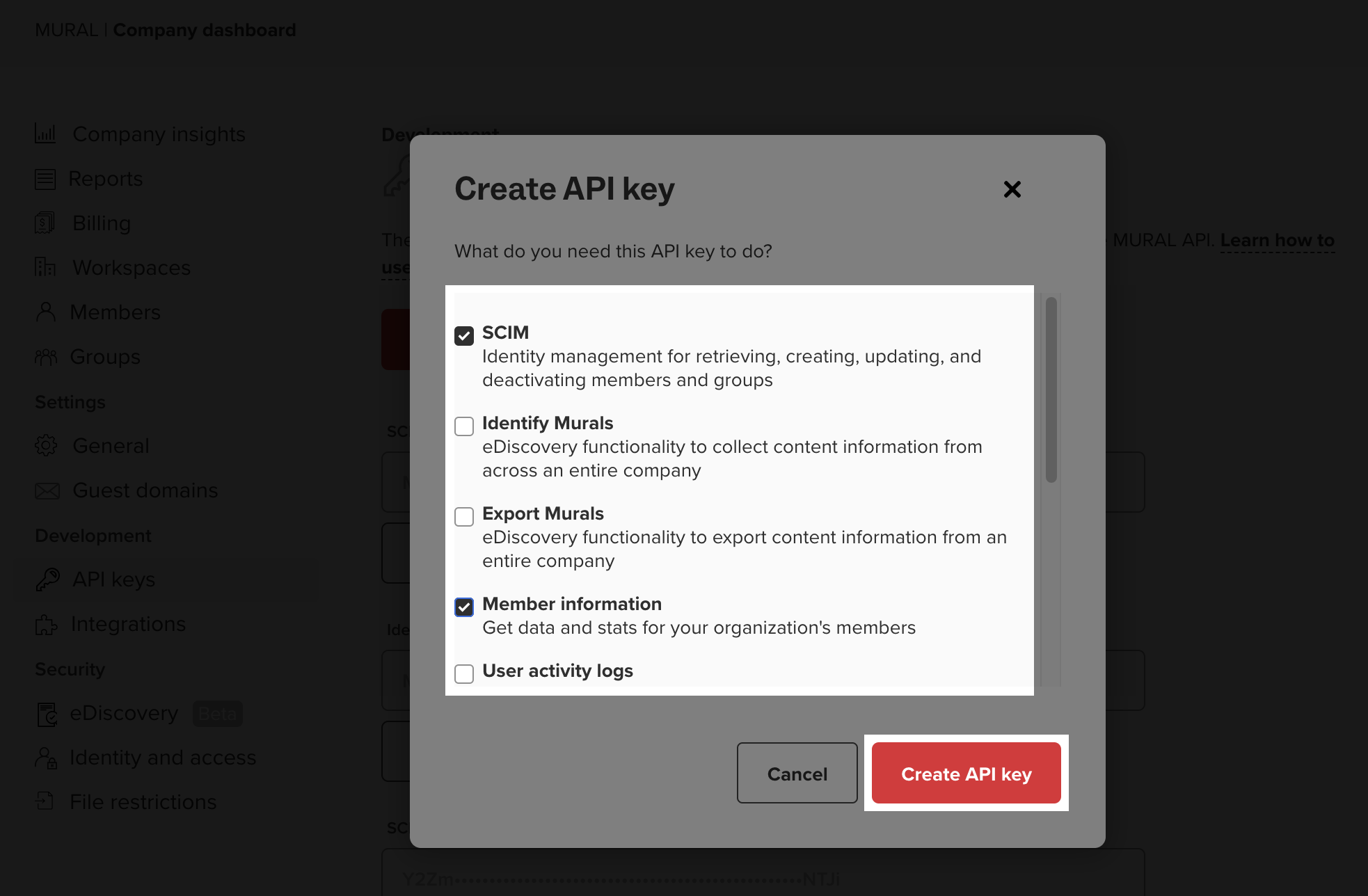
- Click Copy key.
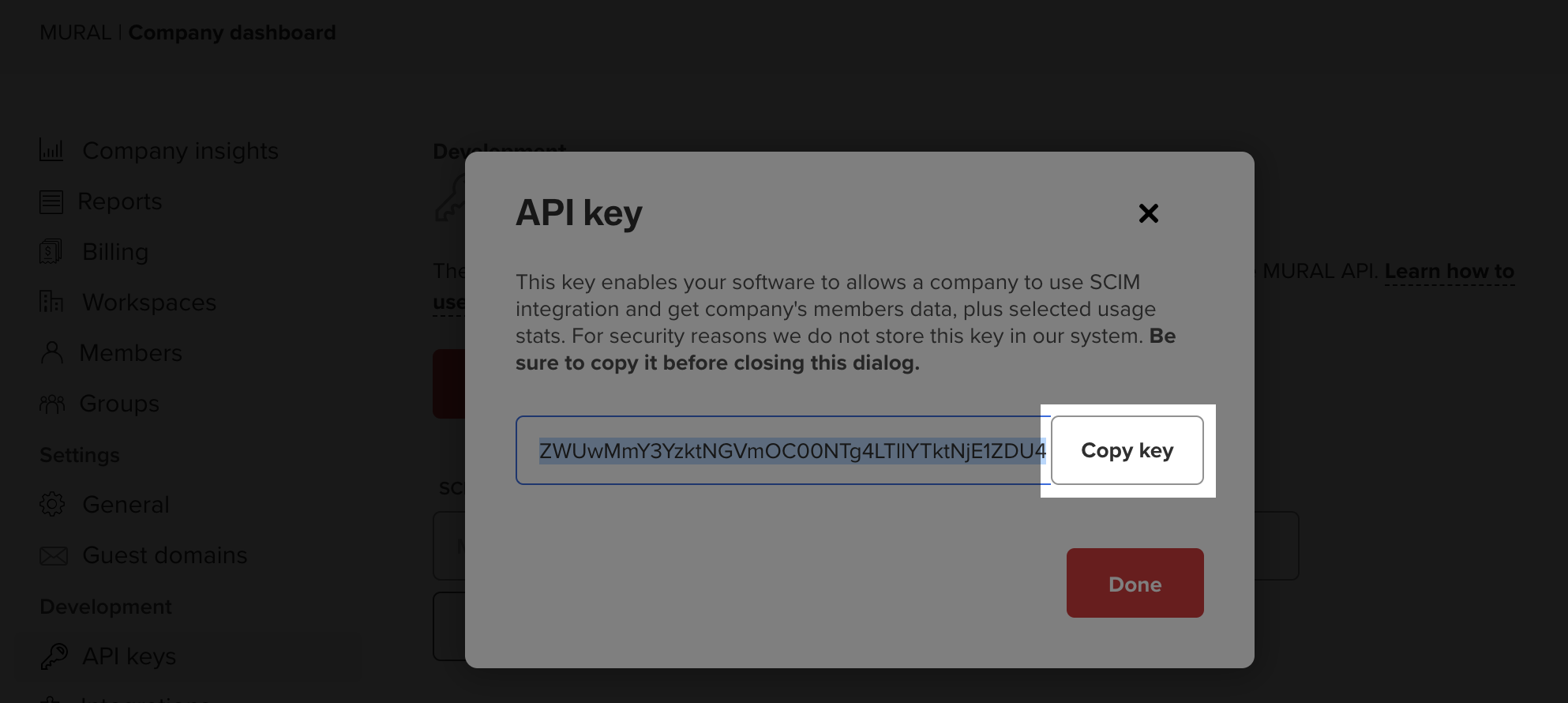
- Click Done.
- Store the API key in a safe location.
Updated 9 months ago