Authorize and test endpoints
Authorize and test an endpoint with your API key.
To test an endpoint from the API reference, you need to authorize with an API key.
API keys are not stored. You must authorize with an API key if the page is reloaded.
The Authorize button to the left of each Try It button provides a quick heads-up whether you have entered your API key.
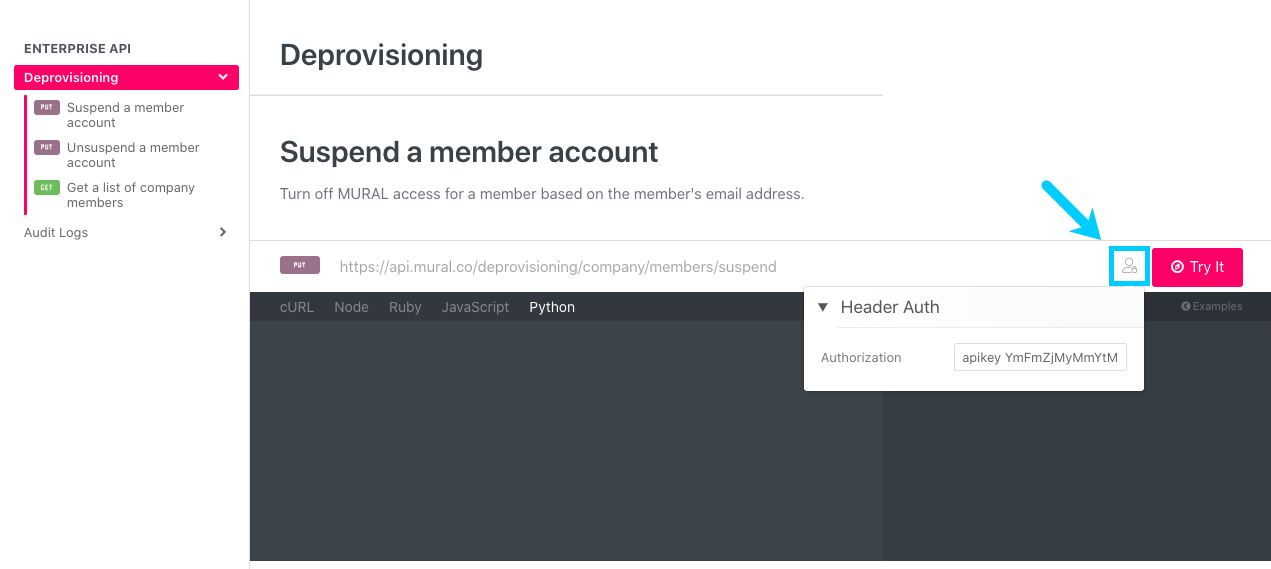
To authorize an endpoint using your API key:
- Next to the endpoint's Try It button, click the authentication icon.
- In the Authorization box, enter apikey followed by a space and your API key.
For example,apikey UvxBRZbG6nqrjyTNh...pKhC6bKj6FZSvcpmP6 - Fill out any relevant fields for the endpoint you're testing.
- Click Try It.
See the API guides for additional information on each endpoint.
Third-party tool authorization
If you are using a third-party tool for API testing, add an Authenticate header with the apikey schema.
The syntax is:
- Key:
Authorization - Value:
apikey {your API key here}
See your tool’s documentation for more details.
Updated about 1 year ago