Mural Memberships Report
Overview
- URL: GET https://api.mural.co/enterprise/v1/reports/mural-memberships
- Function: Lists all murals in your organization and the collaborators associated with them.
Use cases
Compliance and security
Scenario: You need to ensure collaborators can comply with company policies in regards to sharing murals or inviting others to collaborate.
Solution: Get a list of mural memberships and sort by canInviteOthers to understand collaborator sharing permissions.
—
Scenario: You need to monitor the guests who have been granted access to a mural to ensure only those who should have access to a mural have that access.
Solution: Get a list of mural memberships and sort by userType to view all guests who currently have access to a mural.
—
Scenario: You need to ensure a mural can be only edited by certain collaborators to maintain information integrity.
Solution: Get a list of mural memberships and sort by canExport and canDuplicate to see which collaborators can create iterations of the mural.
Engagement
Scenario: You need to find out when a collaborator was last active in a mural to determine if a user is still actively using the mural or can be removed.
Solution: Get a list of mural memberships and sort by dateLastActivity to determine if the collaborator has been actively using the room.
—
Scenario: You need to understand engagement levels during collaboration sessions to determine whether permissions should be changed going forward.
Solution: Get a list of mural memberships and sort by userType to see the types of users present during a workshop or session.
Sample report
Here's what a JSON response from a mural memberships report looks like:
{
"data": [
{
"muralId": "mural1",
"roomId": "room1",
"workspaceId": "workspace1",
"userId": "user1",
"userEmail": "[email protected]",
"userType": "member",
"dateJoined": "2021-04-14 20:24:04.407",
"dateLastActivity": "2022-04-14",
"daysSinceLastActivity": "4",
"dateInvited": "2021-03-14 20:24:04.407",
"invitedBy": "user2",
"invitedByEmail": "[email protected]",
"readOnly": "false",
"canExport": true,
"canDuplicate": "true",
"canInviteOthers": "true",
"totalInteractions": 0
}
]
}
Filtering results
To narrow your results, you can filter this report. To filter the mural memberships report, use the following parameters:
| Parameter | Input Value Format | Output | Filter Example |
|---|---|---|---|
filter[dateLastActivity][since] | Date/Timestamp value formatted as YYYY-MM-DD HH:mm:ss. | Returns collaborators who have been active in the mural after a specified date. | filter\[dateLastActivity\]\[since\]=2022-04-08%208:00:00 |
filter[dateLastActivity][until] | Date/Timestamp value formatted as YYYY-MM-DD HH:mm:ss. | Returns collaborators who have been active in the mural before a specified date. | filter\[dateLastActivity\]\[until\]=2022-04-12%208:00:00 |
filter[muralId] | String value, which should be the ID for a specific mural. | Returns collaborators for the specified mural. | filter\[muralId\]=test |
filter[userId] | String value, which should be the user ID for the collaborator whose data you want to view. | Returns the specified collaborator and murals they are affiliated with. | filter\[userId\]=test |
Mural Memberships Report API reference
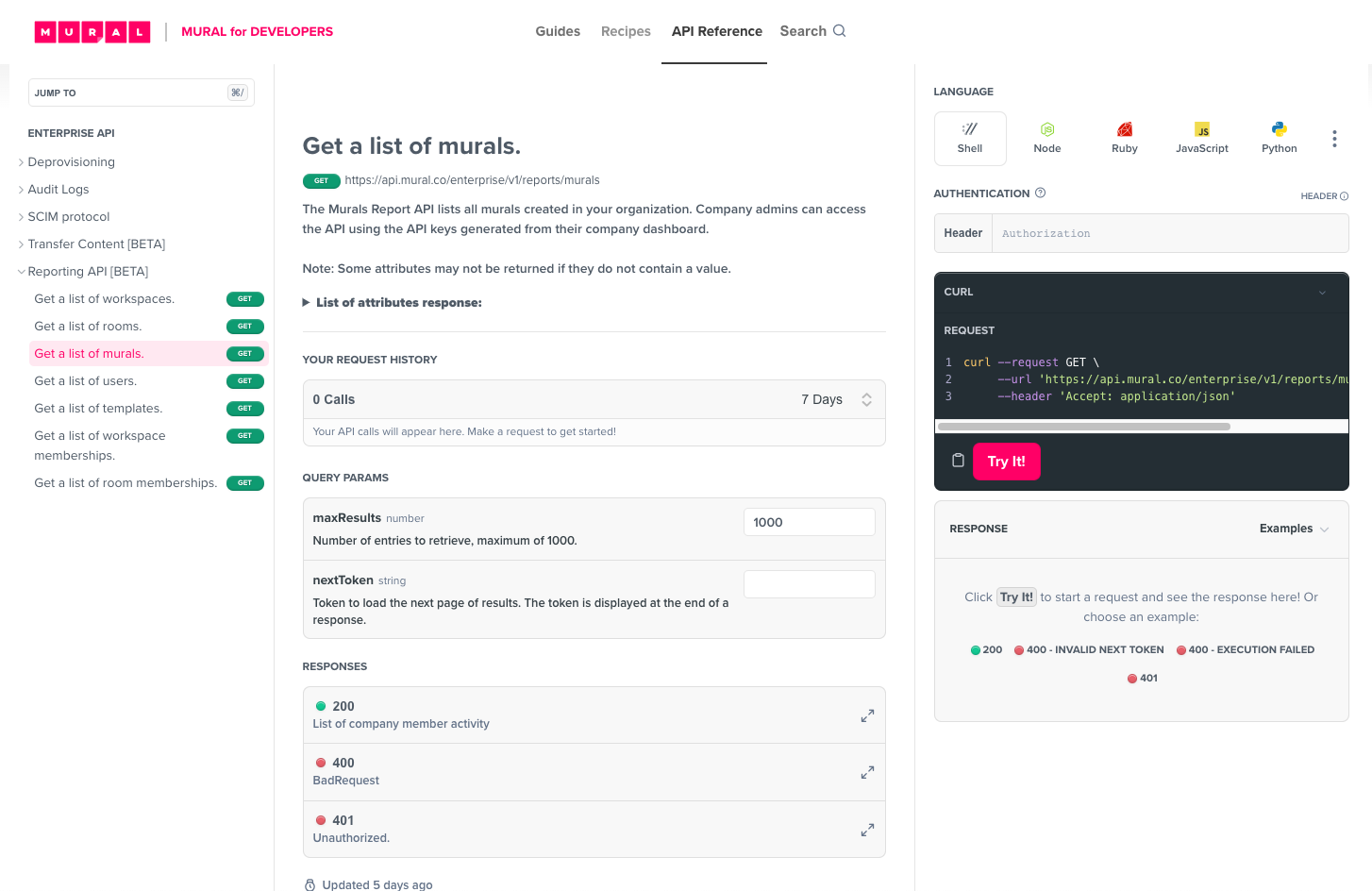
Visit the Mural Memberships Report API reference page to try it out in real-time!
The API Reference includes relevant parameters, attributes, responses, and code examples for Curl, Node, Ruby, JS, and Python.
Updated about 1 year ago