Workspaces Report
Overview
- URL:
GET https://api.mural.co/enterprise/v1/reports/workspaces - Function: Lists all workspaces in your organization.
Use cases
We have grouped use cases into two types: compliance and security, and engagement.
Compliance and security
Scenario: Company admins need to know when a workspace was created, who created it, the current status of the workspace, and if any transfer of ownership has occurred. In this case, ownership transfer is required when a workspace owner is no longer employed.
Solution: Get the list of workspaces. Include details for workspaceId, creatorId and ownerId. Identify instances where creatorId is not the same as the ownerId.
—
Scenario: Individual teams could start with the Free plan and might want to upgrade to the Enterprise plan. Details of the workspace are beneficial to the company admin for understanding team efforts, in case there are multiple workspaces.
Solution: Get the list of workspaces. Identify workspaces with plan set to free trial. Then, use metrics such as muralCount and guestCount to determine if the team needs to upgrade to the Enterprise plan.
—
Scenario: Companies can set governance policies that all workspaces must comply with. Therefore, company admins must constantly monitor workspace settings at the company level.
Solution: Identify unique workspaces that allow guests and visitors. Review the details of these workspaces to check against compliance with company policies.
Engagement
Scenario: Company admins need to know which workspaces have the highest number of guest access. This information could be leveraged for workshops or external collaborations.
Solution: Retrieve a list of workspaces. Sort the workspaces by guestsCount to get the workspace with the highest number of guests.
—
Scenario: Alternatively, company admins need to know which workspaces have the lowest number of members and guests, to retire low-activity workspaces as needed.
Solution: Retrieve a list of workspaces. Sort the workspaces by guestsCount to get the workspace with the lowest number of guests.
Sample report
Here's what a JSON response from a workspaces report looks like:
{
"data": [
{
"workspaceId": "workspace1",
"workspaceName": "Test Workspace",
"workspaceUrl": "https://app.mural.co/t/workspace1",
"dateCreated": "2022-04-01 19:03:51.000",
"workspaceStatus": "active",
"deleted": "false",
"suspended": "false",
"ownerId": "user1",
"ownerEmail": "[email protected]",
"creatorId": "user2",
"creatorEmail": "[email protected]",
"plan": "Enterprise",
"allowGuests": "true",
"allowVisitors": "false",
"memberCount": "2",
"guestCount": "1"
}
]
}
Filtering results
To narrow your results, you can filter this report. To filter the workspaces report, use the following parameters:
| Parameter | Input Value Format | Output | Example Filter |
|---|---|---|---|
filter[dateCreated][since] | Date/Timestamp value formatted as YYYY-MM-DD HH:mm:ss. | Returns workspaces created after a specified date. | filter\[dateCreated\]\[since\]=2022-04-08%208:00:00 |
filter[dateCreated][until] | Date/Timestamp value formatted as YYYY-MM-DD HH:mm:ss. | Returns workspaces created before a specified date. | filter\[dateCreated\]\[until\]=2022-04-12%208:00:00 |
filter[plan] | String value, which should be the plan you want to view. Plans include Enterprise, Free, Annual, Monthly, Education, Partner, Business, Student, and Other. | Returns workspaces that fall under a certain Mural plan. | filter\[plan\]=Enterprise |
filter[suspended] | Boolean value of either true for suspended or false for not suspended. | Returns workspaces that are or are not suspended. | filter\[suspended\]=false |
Workspaces Report API reference
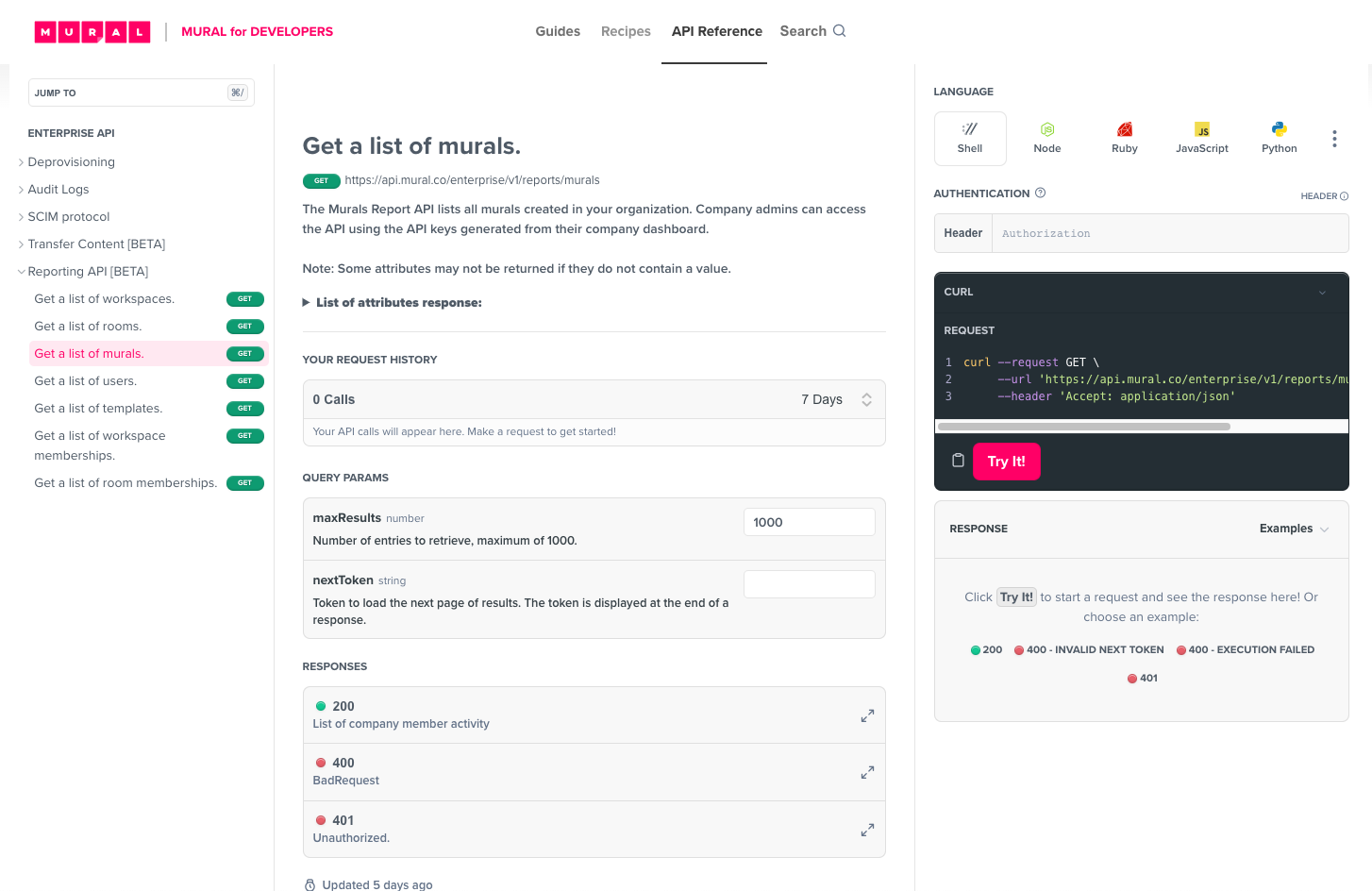
Visit the Workspaces Report API Reference page to try it out in real-time!
The API Reference includes relevant parameters, attributes, responses, and code examples for Curl, Node, Ruby, JS, and Python.
Updated about 1 month ago